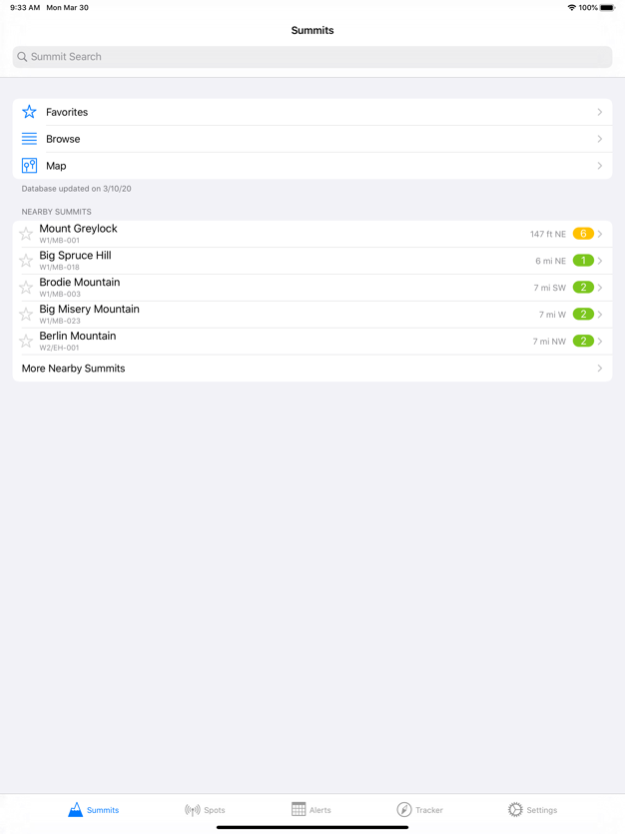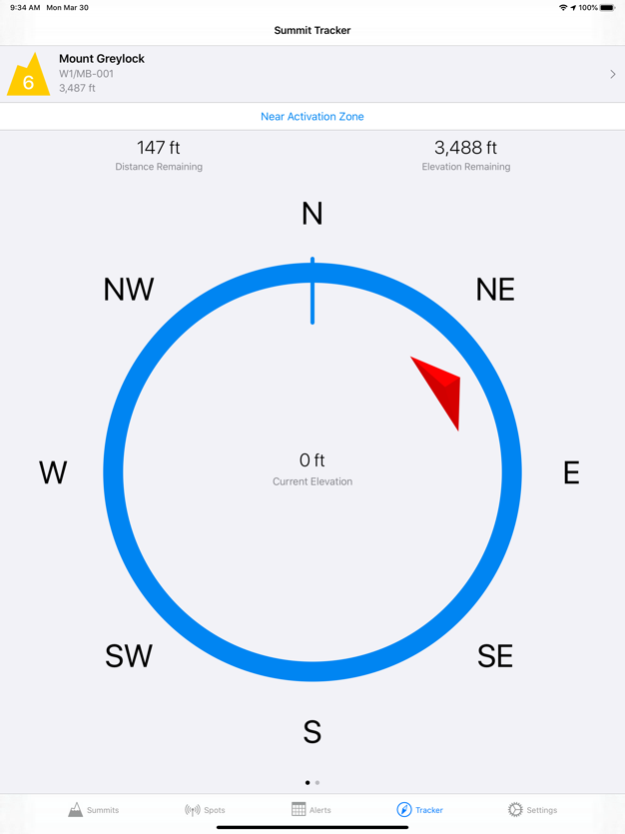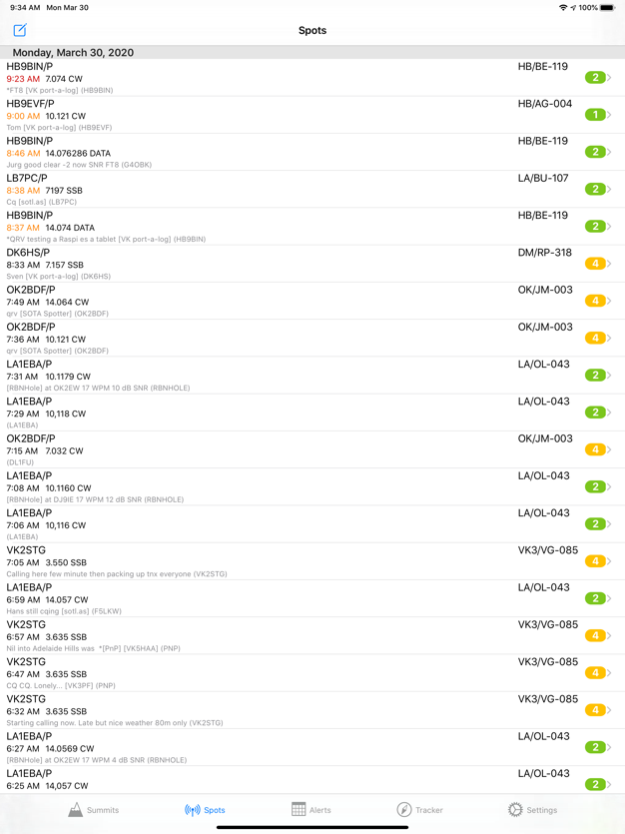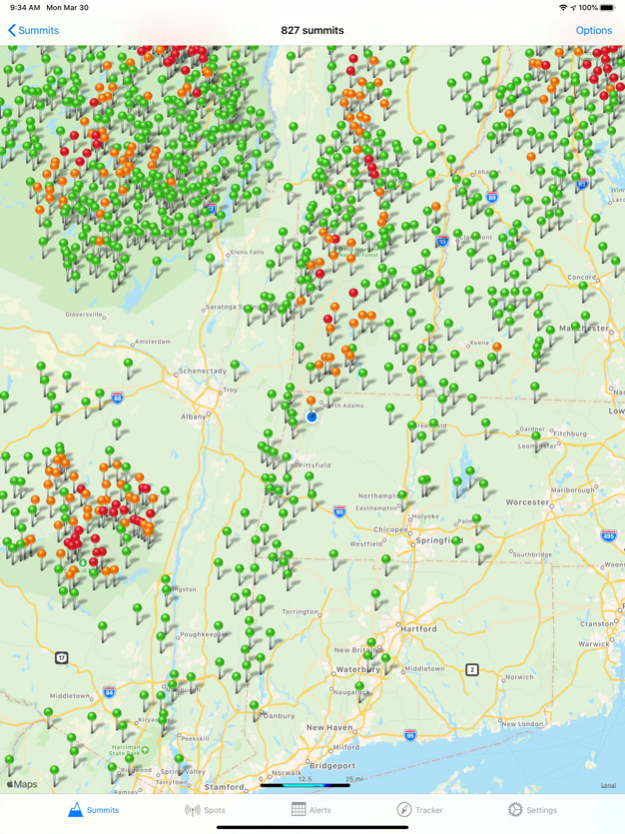SOTA Goat 1.6.3
Continue to app
Paid Version
Publisher Description
SOTA Goat is the all-in-one summit database and spotting application for participants of the Summits On The Air amateur radio program.
It was designed from the ground up as an invaluable tool for summit activators – as necessary as your transceiver and power supply! SOTA Goat provides all the tools to aid in planning and completing your activation.
Mountain Goats and Shack Sloths alike will appreciate the comprehensive summit database and search features, as well as the ability to view and share summit activations and signal reports over SOTAwatch.
This is a universal app that is available for all devices that support iOS 11+, including iPhone, iPod Touch, and iPad.
OFFLINE SUMMIT DATABASE:
• Every summit in the SOTA database is available offline: search, browse, and view a map
• Download updates to the database to get the latest new associations
• Star your favorite summits for easy access
• Export summits to KML and GPX files for use in other applications or GPS devices
SOTAWATCH3 SPOTS AND ALERTS:
• View, add, and modify spots and alerts from SOTAwatch3
• Enable push notifications to be alerted of every new activation. Granular filtering ensures you only see the alerts you desire
SUMMIT TRACKER:
• Reach the summit with an integrated compass that lets you know when you're within the activation zone.
With the help of SOTA Goat, you're on your way to become a Shack Sloth or a Mountain Goat in no time!
Baaaaaah!
Feb 15, 2021
Version 1.6.3
Improved SOTAWatch error messages when submitting spots and alerts
About SOTA Goat
SOTA Goat is a paid app for iOS published in the System Maintenance list of apps, part of System Utilities.
The company that develops SOTA Goat is Rockwell Schrock. The latest version released by its developer is 1.6.3.
To install SOTA Goat on your iOS device, just click the green Continue To App button above to start the installation process. The app is listed on our website since 2021-02-15 and was downloaded 6 times. We have already checked if the download link is safe, however for your own protection we recommend that you scan the downloaded app with your antivirus. Your antivirus may detect the SOTA Goat as malware if the download link is broken.
How to install SOTA Goat on your iOS device:
- Click on the Continue To App button on our website. This will redirect you to the App Store.
- Once the SOTA Goat is shown in the iTunes listing of your iOS device, you can start its download and installation. Tap on the GET button to the right of the app to start downloading it.
- If you are not logged-in the iOS appstore app, you'll be prompted for your your Apple ID and/or password.
- After SOTA Goat is downloaded, you'll see an INSTALL button to the right. Tap on it to start the actual installation of the iOS app.
- Once installation is finished you can tap on the OPEN button to start it. Its icon will also be added to your device home screen.